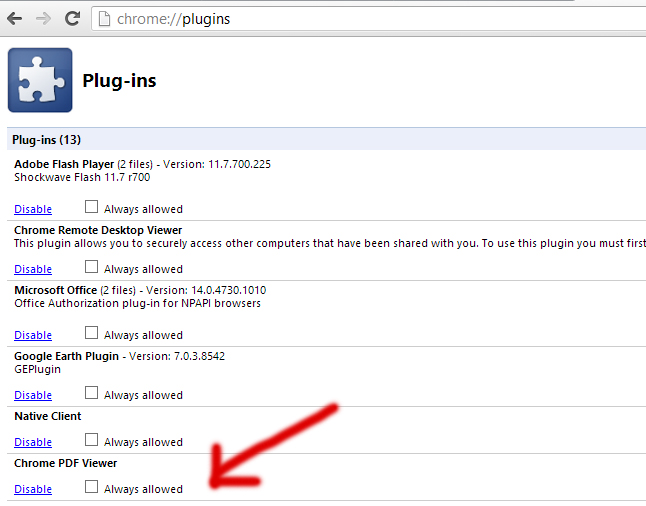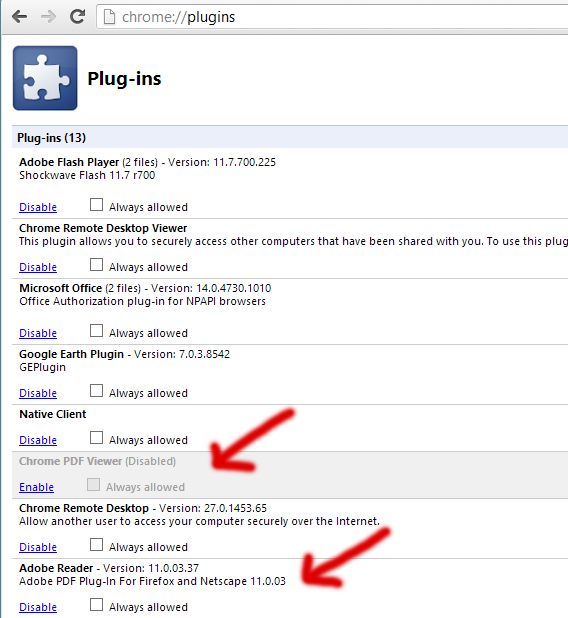chrome://plugins/ into the address bar. Hit Enter.
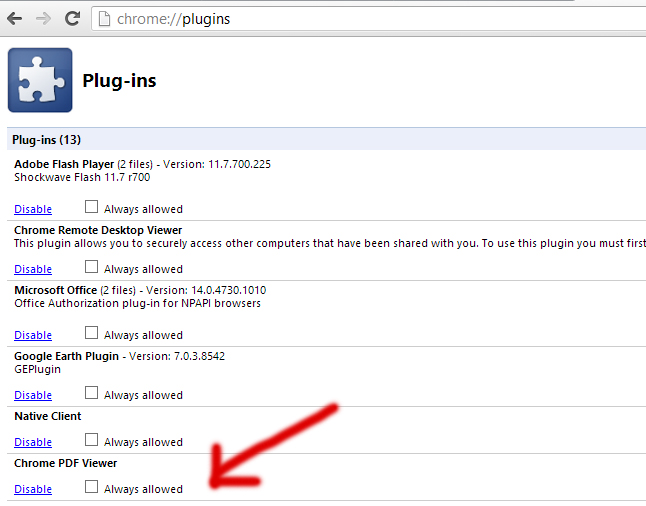
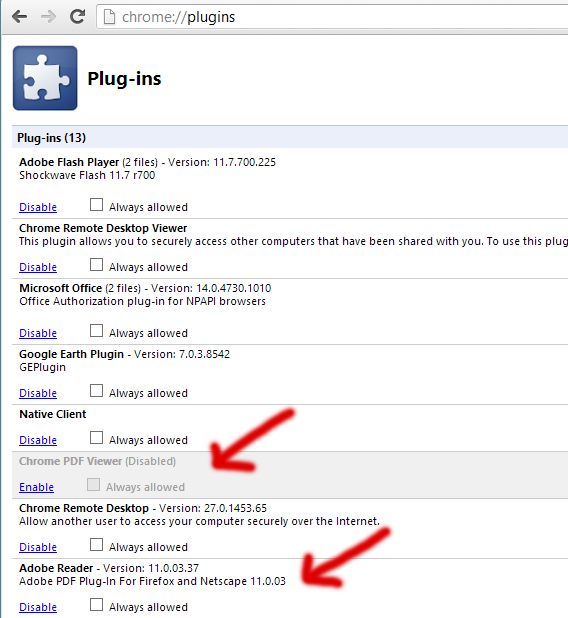
There is an error with Chrome's PDF Viewer which does not load PDF files properly.
This is how you can fix it.
chrome://plugins/ into the address bar. Hit Enter.